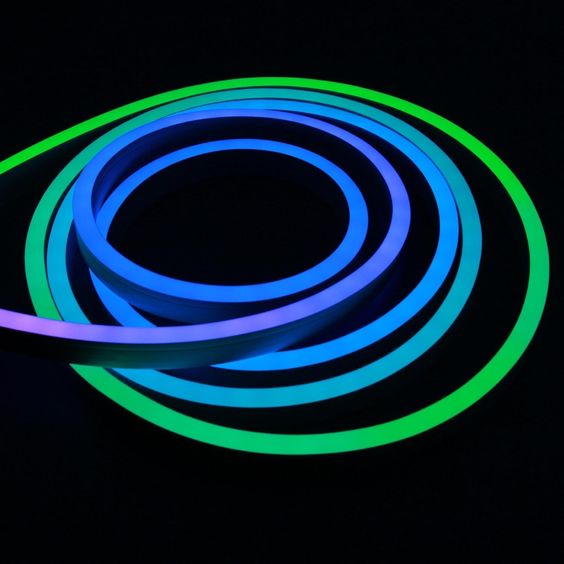The Ultimate Guide to Gaming Monitors: Choosing the Best Display for Your Setup
When it comes to enhancing your gaming experience, the right monitor can make all the difference. With a myriad of options available on the market, finding the perfect gaming monitor can be overwhelming. This guide will help you understand the key features to consider and what makes a gaming monitor truly stand out.
1. Refresh Rate: The Need for Speed
One of the most important specifications to look for in a gaming monitor is the refresh rate, measured in Hertz (Hz). This indicates how many times per second the monitor refreshes the image on the screen. For competitive gaming, a higher refresh rate (144Hz or 240Hz) provides smoother gameplay and a significant advantage over opponents. Standard monitors typically have a refresh rate of 60Hz, which may not suffice for fast-paced games.
Recommended Refresh Rates:
- 60Hz: Good for casual gaming.
- 144Hz: Ideal for most competitive gamers.
- 240Hz: Best for professional gamers seeking the fastest performance.
2. Response Time: Blurry No More
Response time measures how quickly a pixel can change from one color to another, affecting how clear images appear during fast motion. Monitors with a response time of 5ms or lower are generally preferred for gaming, as they minimize motion blur and ghosting, ensuring that fast-moving objects remain sharp and clear.
Recommended Response Times:
- 1ms to 3ms: Optimal for competitive gaming.
- 4ms to 5ms: Suitable for casual gaming but may show some blur in fast-paced titles.
3. Panel Types: Choose Your View
The type of panel used in a gaming monitor greatly affects image quality, color accuracy, and viewing angles. The three main panel types are:
- TN (Twisted Nematic): Offers fast response times and high refresh rates but poorer color reproduction and viewing angles. Great for budget-friendly options.
- IPS (In-Plane Switching): Known for excellent color accuracy and wide viewing angles, IPS panels provide stunning visuals, though they may have slightly slower response times. Ideal for gaming experiences.
- VA (Vertical Alignment): Balances the benefits of TN and IPS panels, providing good contrast ratios and decent response times. A good all-around choice for various gaming genres.
4. Resolution: Clarity Counts
Resolution determines the level of detail you see in your games. Common resolutions include:
- 1080p (Full HD): A standard resolution for gaming, providing good visuals and high frame rates on mid-range systems.
- 1440p (Quad HD): Offers more detail and clarity, making it suitable for gaming at higher settings and for players who appreciate visual fidelity.
- 4K (Ultra HD): Provides the highest level of detail, perfect for experiences in single-player games. However, it requires a powerful graphics card to maintain high frame rates.
5. Adaptive Sync Technologies: A Smoother Experience
Screen tearing and stuttering can detract from your gaming experience. Adaptive sync technologies, such as NVIDIA G-SYNC and AMD FreeSync, help eliminate these issues by synchronizing the monitor’s refresh rate with your GPU’s frame output. This results in a smoother and more responsive gaming experience, particularly in fast-paced games.
6. Size and Ergonomics: Finding the Right Fit
The size of the monitor can significantly impact your gaming experience. A larger screen (27 inches or more) provides an experience, while a smaller screen may be better for competitive play where quick head movements are necessary. Additionally, consider ergonomics: adjustable stands, VESA compatibility, and blue light filters can improve comfort during long gaming sessions.
7. Connectivity Options: Stay Connected
Ensure your monitor has the necessary ports to connect to your gaming setup. Common connections include HDMI, DisplayPort, and USB-C. If you plan to connect multiple devices, look for monitors with multiple ports or a built-in USB hub.